Windows 10 1607: Virenschutz überprüfen
Hallo Zusammen,
nach dem Update auf das 1607 Build, bekommen wir folgende Nachricht vom Betriebssystem...
Wir haben Trend Micro im Einsatz...es ist leider auch kein Patch verfügbar (bzw, ich habe keinen mehr gefunden)
Der Scanner usw ist auch alles schön aktiv...
hat jemand eine Idee, wie ich die Nachricht wegbekomme ?
VG
Hanuta
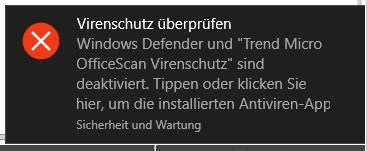
nach dem Update auf das 1607 Build, bekommen wir folgende Nachricht vom Betriebssystem...
Wir haben Trend Micro im Einsatz...es ist leider auch kein Patch verfügbar (bzw, ich habe keinen mehr gefunden)
Der Scanner usw ist auch alles schön aktiv...
hat jemand eine Idee, wie ich die Nachricht wegbekomme ?
VG
Hanuta
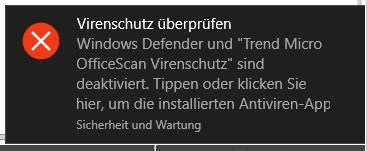
Please also mark the comments that contributed to the solution of the article
Content-Key: 312755
Url: https://administrator.de/contentid/312755
Printed on: April 26, 2024 at 20:04 o'clock
7 Comments
Latest comment

Hi,
then your scanner did not register properly in the wmi repository:
https://community.spiceworks.com/how_to/2031-check-the-wmi-repository-fo ...
Regards
then your scanner did not register properly in the wmi repository:
https://community.spiceworks.com/how_to/2031-check-the-wmi-repository-fo ...
Regards

I didn't say to repeat these steps, it only shows you what's the reason when an antivirus engine is not recognized by the OS. If the necessary entries are missing in the repository the OS doesn't know anything about the state of your antivirus engine.
Regards
Regards

