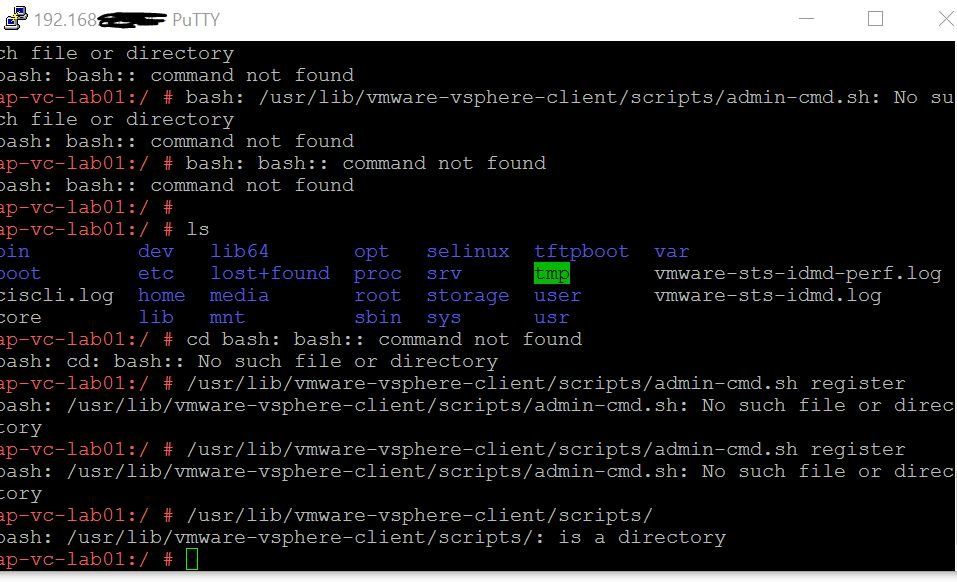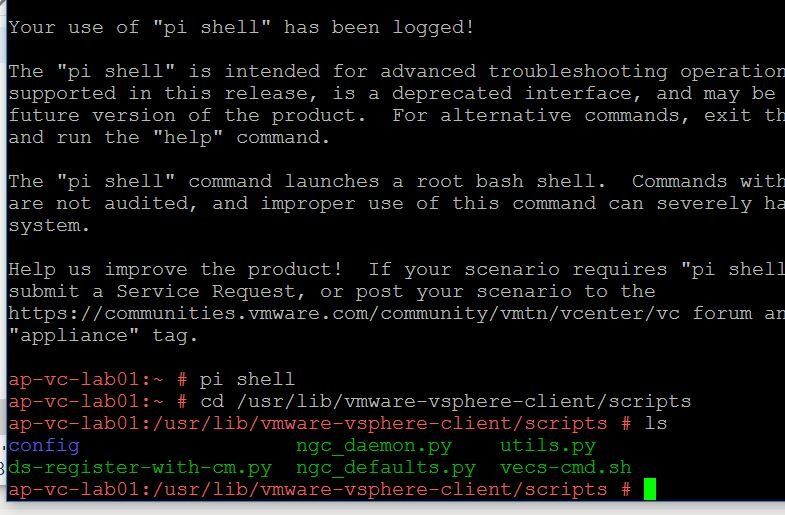Vspehre Admin Command Line Script in Vspehre 6.00 bringt Fehler im Bash
Hallo,
gemäss dieser Anleitung möchte ich einen Vcenter registrieren
https://pubs.vmware.com/vsphere-51/index.jsp?topic=%2Fcom.vmware.vsphere ...
Leider geht es noch nicht mit der Webseite wie beschrieben:
https://www.vladan.fr/how-to-register-vsphere-web-client-with-vcenter-vs ...
https://192.168.1.18:9443/admin-app
Es erscheint dann 404 - Page not found
wie ich verstehe muss das per SSh passieren
Er bringt Bash No such file or directory. Das Admin-cmd.sh finde ich aber auch in dem Pfad nicht
gruss
Jonas
gemäss dieser Anleitung möchte ich einen Vcenter registrieren
https://pubs.vmware.com/vsphere-51/index.jsp?topic=%2Fcom.vmware.vsphere ...
Leider geht es noch nicht mit der Webseite wie beschrieben:
https://www.vladan.fr/how-to-register-vsphere-web-client-with-vcenter-vs ...
https://192.168.1.18:9443/admin-app
Es erscheint dann 404 - Page not found
wie ich verstehe muss das per SSh passieren
Er bringt Bash No such file or directory. Das Admin-cmd.sh finde ich aber auch in dem Pfad nicht
gruss
Jonas
Please also mark the comments that contributed to the solution of the article
Content-Key: 494159
Url: https://administrator.de/contentid/494159
Printed on: April 19, 2024 at 13:04 o'clock
7 Comments
Latest comment