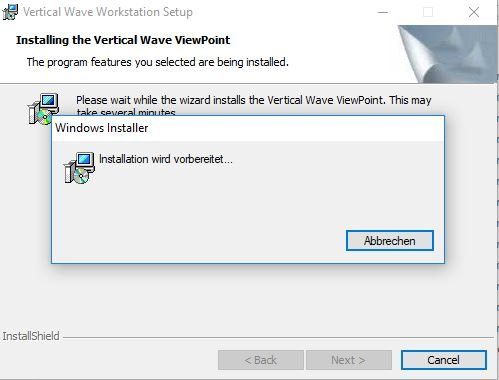Vertical ViewPoint und Windows 10
Hallo.
Ich versuche gerade Vertical ViewPoint v4.5 auf Windows 10 zu installieren.
(ich habe keine Systemanforderungen gefunden, aber ich kann mir denken dass es Kompatibilitätsprobleme gibt)
Jetzt gibt es das Problem, dass das Setup immer an der selben stelle stehen bleibt:
Ich habe Java 8 Update 171 x64 installiert und Microsoft Visual C++ 2010 SP1.
Laut unseren Terminalservern(Windows Server 2008 R2) scheinen das die Anforderungen zu sein.
Ich führe das Programm als Admin aus und hatte eine Fehlermeldung, dass das Datenbankfile C:\Windows\Installer\inprogressinstallinfo.ipi nicht geöffnet werden kann
Wie hier beschrieben: https://answers.microsoft.com/en-us/windows/forum/windows_8/windowsinsta ...
Habe ich dann msiexec /unreg und msiexec /regserver ausgeführt. Danach war die Fehlermeldung weg.
Das Setup bleibt aber dennoch stehen.
Ich weiß, dass es wahrscheinlich am Alter der Software liegt, aber vlt weiß ja jemand wie es trotzdem unter Win10 funktioniert?
Ich versuche gerade Vertical ViewPoint v4.5 auf Windows 10 zu installieren.
(ich habe keine Systemanforderungen gefunden, aber ich kann mir denken dass es Kompatibilitätsprobleme gibt)
Jetzt gibt es das Problem, dass das Setup immer an der selben stelle stehen bleibt:
Ich habe Java 8 Update 171 x64 installiert und Microsoft Visual C++ 2010 SP1.
Laut unseren Terminalservern(Windows Server 2008 R2) scheinen das die Anforderungen zu sein.
Ich führe das Programm als Admin aus und hatte eine Fehlermeldung, dass das Datenbankfile C:\Windows\Installer\inprogressinstallinfo.ipi nicht geöffnet werden kann
Wie hier beschrieben: https://answers.microsoft.com/en-us/windows/forum/windows_8/windowsinsta ...
Habe ich dann msiexec /unreg und msiexec /regserver ausgeführt. Danach war die Fehlermeldung weg.
Das Setup bleibt aber dennoch stehen.
Ich weiß, dass es wahrscheinlich am Alter der Software liegt, aber vlt weiß ja jemand wie es trotzdem unter Win10 funktioniert?
Please also mark the comments that contributed to the solution of the article
Content-Key: 395312
Url: https://administrator.de/contentid/395312
Printed on: April 26, 2024 at 14:04 o'clock
3 Comments
Latest comment

You can install ViewPoint on any PC that meets the following requirements:
•
Operating system: The following operating systems can be used:
• Windows Server 2003, base release or higher
• Windows XP SP2 or higher
• Windows Vista, base release or higher
• Windows 7 (32-bit and 64-bit versions)
Important: If your ViewPoint PCs currently use or will use the Windows Firewall, review the important information in Appendix E, “Configuring Wave ISM for the Windows Firewall.”
Minimum Pentium III.
Memory: Minimum 512 MB RAM for Windows 2003 Server or Windows XP. Minimum
2 GB RAM for Windows Vista.
This is the minimum memory required to support ViewPoint. More memory may be required if other applications are running on the same PC. To manage thousands of voice messages or call recordings, consider using the Wave Archived Recording Browser instead of or in addition to ViewPoint.
Disk space: 20 MB free disk space.
Software: The following are required:
• TCP/IP with Microsoft Network Client.
• .NET 2.0 (installed automatically with ViewPoint if not detected on the workstation application PC.)
Hardware: Sound card and speakers to listen to voice messages and call recordings and to hear call announcements without using a phone.
Network connection: TCP/IP connection to the Wave Server, as well as access to the Wave Server’s file shares (\Netsetup, \Reports, and \Buffer).
Microsoft Excel: In order to run any of the Contact Center Reporter reports (available from the ViewPoint Tools menu), you must install Excel version 2003, 2007, or 2010 (32-bit versions only) on the ViewPoint PC. For more about Wave Contact Center Reporter requirements, see Chapter 13 in the Wave ViewPoint User Guide.
Da da offensichtlich ein Tapi-Service/Treiber mit von der Partie ist, glaube ich ehrlich gesagt nicht ganz das Windows 10 da mitspielt. Da hat sich ja einiges in Sachen Sicherheit und Treibern getan seit W7.
Aber gut, lese die Hinweise zur Installationsprozedur im Handbuch oben ganz genau und versuche dein Glück mit Compatible Mode ansonsten VM oder neue Version und feddich.
Aber gut, lese die Hinweise zur Installationsprozedur im Handbuch oben ganz genau und versuche dein Glück mit Compatible Mode ansonsten VM oder neue Version und feddich.