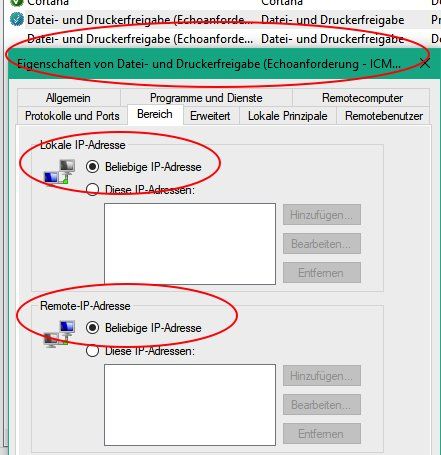Arista zu Avaya VLAN Trunk
Hallo zusammen,
ich bekomme jetzt nach langem hin und her irgendwie nicht hin, in meiner Spielwiese einen VLAN Trunk Zwischen einem Arista Layer 3 Switch und einem alten Avaya 4548GT-PWR hinzubekommen.
Das ganze dient mir zu Lernzwecken um ins Thema Routing VLAN usw tiefer einzusteigen. Teilweise sind alte Versionen auf den Switchen aber wie gesagt Spielwiese.
Zu Ausgangssituation:
Ich habe auf beiden Switchen die VLANs 88,100,200,196 Angelegt.
Arista:
Avaya:
Als Trunk zwischen den beiden Switchen habe ich Port 48 beim Arista
Und beim Avaya ebenfals Port 48
und gleichfalls als mgmt port im VLAN 200, das ich vom Arista aus erreichen kann:
per "sh lldp neighbors detail" kann ich den Avaya auf Port 48 sehen.
So vielleicht ist ja jemand online und kann mir bei meinen Tomaten auf den Augen oder beim Verständis Porblem helfen?
Viele Grüße
Gansa28
ich bekomme jetzt nach langem hin und her irgendwie nicht hin, in meiner Spielwiese einen VLAN Trunk Zwischen einem Arista Layer 3 Switch und einem alten Avaya 4548GT-PWR hinzubekommen.
Das ganze dient mir zu Lernzwecken um ins Thema Routing VLAN usw tiefer einzusteigen. Teilweise sind alte Versionen auf den Switchen aber wie gesagt Spielwiese.
Zu Ausgangssituation:
Ich habe auf beiden Switchen die VLANs 88,100,200,196 Angelegt.
Arista:
!
interface Management1
ip address 192.168.88.250/24
!
interface Vlan88
ip address 192.168.0.254/24
arp timeout 7200
!
interface Vlan100
ip address 192.168.100.254/24
arp timeout 7200
!
interface Vlan196
ip address 192.168.196.254/24
arp timeout 7200
!
interface Vlan200
ip address 192.168.200.254/24
arp timeout 7200
!
ip route 0.0.0.0/0 192.168.196.250
!
ip routing
!
!
endAvaya:
! *** VLAN ***
!
vlan create 88,100,200 type port 1
vlan name 88 "VLAN_88Produ"
vlan name 100 "VLAN_100Verw"
vlan name 200 "VLAN200_Server"
vlan ports 45-48 tagging tagAll filter-untagged-frame enable
vlan configcontrol flexible
vlan members 1 NONE
vlan members 88 1-24
vlan members 100 25-44
vlan members 200 47-48
vlan ports 1-24 pvid 88
vlan ports 25-44 pvid 100
vlan ports 47-48 pvid 200
vlan configcontrol autopvidAls Trunk zwischen den beiden Switchen habe ich Port 48 beim Arista
interface Ethernet48
description Avaya Switch Uplink 1
switchport trunk allowed vlan 88,100,200
switchport mode trunk
!Und beim Avaya ebenfals Port 48
vlan ports 47-48 pvid 200
vlan ports 45-48 tagging tagAllund gleichfalls als mgmt port im VLAN 200, das ich vom Arista aus erreichen kann:
ip address switch 192.168.200.253per "sh lldp neighbors detail" kann ich den Avaya auf Port 48 sehen.
Interface Ethernet48 detected 1 LLDP neighbors:
Neighbor 001f.da39.1800/001f.da39.1830, age 12 seconds
Discovered 1:12:11 ago; Last changed 0:58:42 ago
- Chassis ID type: MAC address (4)
Chassis ID : 001f.da39.1800
- Port ID type: MAC address (3)
Port ID : 001f.da39.1830
- Time To Live: 120 seconds
- Port Description: "Port 48"
- System Name: "SWAccess"
- System Description: "Ethernet Routing Switch 4548GT-PWR HW:03 FW:5.3.0.3 SW:v5.7.2.013"
- System Capabilities : Bridge, Router
Enabled Capabilities: Bridge
- Management Address Subtype: IPv4 (1)
Management Address : 192.168.200.253
Interface Number Subtype : Unknown (1)
Interface Number : 0
OID String : 1.3.6.1.4.1.45.3.71.2
- IEEE802.3 Power Via MDI
Port Class : PSE
PSE MDI Power Support : Supported
PSE MDI Power State : Enabled
PSE Pairs Control Ability: Not Controllable
PSE Power Pair : Signal (1)
Power Class : Class 0So vielleicht ist ja jemand online und kann mir bei meinen Tomaten auf den Augen oder beim Verständis Porblem helfen?
Viele Grüße
Gansa28
Please also mark the comments that contributed to the solution of the article
Content-Key: 461179
Url: https://administrator.de/contentid/461179
Printed on: April 24, 2024 at 11:04 o'clock
5 Comments
Latest comment
Im Grunde hast du (fast) alles richtig gemacht.
Das Problem bzw. Fehler ist nur dein native VLAN 1 bzw. VLAN 200 auf dem Verbindungs (Trunk) Port 48 ! Dort hast du einen PVID Mismatch.
Auf dem Auweia hast du ja das Native VLAN auf 200 gelegt (PVID 200) auf dem Arista aber nicht ! Ohne entsprechende Konfig ist das Default native VLAN 1 (PVID 1). Dort wird das VLAN 200 ja tagged übertragen. Das kann also niemals klappen so und ist logisch das das in die Hose geht. Das native VLAN des Arista ist ja 1 und das endet dann im native VLAN 200 beim Auweia. Normal haben beide VLANs ja unterschiedliche IP Subnetze so das du hier durch die inkonsistenten PVIDs auf beiden Seiten nun ein Riesenproblem hast mit sich überlappenden Layer 2 Domains (1 auf 200)
Entweder belasst du beide Seiten im Native VLAN 1 mit dem untagged Traffic auf dem Verbindungs Trunk oder du setzt sie beidseitig ins VLAN 200 !
Ein Mischmasch wie du es gemacht hast kann logischerweise nicht gehen...wie auch, denn du hast ja einen PVID Mismatch. VLAN 1 auf dem Arista (was ja da native VLAN (untagged) am Trunk ist) landet also im VLAN 200 auf dem Auweia. Sowas kann man machen ist aber immer Mist, weil man so Traffic von einem VLAN ins andere lässt was kein sauberes Design ist.
Fangen wir mal mit der VLAN 200 Lösung an als Native VLAN wie du es vorhast.
Arista:
interface Ethernet48
description Avaya Switch Uplink 1
switchport trunk allowed vlan 88,100,200
switchport mode trunk
switchport native vlan 200
Auweia:
vlan ports 45-48 tagging tagAll
vlan ports 45-48 pvid 200
Lösung mit Default VLAN 1 untagged auf dem Port 48 Trunk:
Arista:
interface Ethernet48
description Avaya Switch Uplink 1
switchport trunk allowed vlan 1,88,100,200
switchport mode trunk
Auweia:
vlan ports 45-48 tagging tagAll
vlan ports 45-48 pvid 1
(Die Konfig Syntax von Auweia ist ja gruselig. Wer denkt sich nur sowas Krankes aus...?!)
Das Problem bzw. Fehler ist nur dein native VLAN 1 bzw. VLAN 200 auf dem Verbindungs (Trunk) Port 48 ! Dort hast du einen PVID Mismatch.
Auf dem Auweia hast du ja das Native VLAN auf 200 gelegt (PVID 200) auf dem Arista aber nicht ! Ohne entsprechende Konfig ist das Default native VLAN 1 (PVID 1). Dort wird das VLAN 200 ja tagged übertragen. Das kann also niemals klappen so und ist logisch das das in die Hose geht. Das native VLAN des Arista ist ja 1 und das endet dann im native VLAN 200 beim Auweia. Normal haben beide VLANs ja unterschiedliche IP Subnetze so das du hier durch die inkonsistenten PVIDs auf beiden Seiten nun ein Riesenproblem hast mit sich überlappenden Layer 2 Domains (1 auf 200)
Entweder belasst du beide Seiten im Native VLAN 1 mit dem untagged Traffic auf dem Verbindungs Trunk oder du setzt sie beidseitig ins VLAN 200 !
Ein Mischmasch wie du es gemacht hast kann logischerweise nicht gehen...wie auch, denn du hast ja einen PVID Mismatch. VLAN 1 auf dem Arista (was ja da native VLAN (untagged) am Trunk ist) landet also im VLAN 200 auf dem Auweia. Sowas kann man machen ist aber immer Mist, weil man so Traffic von einem VLAN ins andere lässt was kein sauberes Design ist.
Fangen wir mal mit der VLAN 200 Lösung an als Native VLAN wie du es vorhast.
Arista:
interface Ethernet48
description Avaya Switch Uplink 1
switchport trunk allowed vlan 88,100,200
switchport mode trunk
switchport native vlan 200
Auweia:
vlan ports 45-48 tagging tagAll
vlan ports 45-48 pvid 200
Lösung mit Default VLAN 1 untagged auf dem Port 48 Trunk:
Arista:
interface Ethernet48
description Avaya Switch Uplink 1
switchport trunk allowed vlan 1,88,100,200
switchport mode trunk
Auweia:
vlan ports 45-48 tagging tagAll
vlan ports 45-48 pvid 1
(Die Konfig Syntax von Auweia ist ja gruselig. Wer denkt sich nur sowas Krankes aus...?!)
Leider komme ich immer noch nicht vom dem VLAN 200 Netz Arista "Server" auf ein VLAN 100 Avaya wo mein Test Client liegt.
OK als ersten Schritt solltest du dann erstmal testen ob die VLANs Switch übergreifend erreichbar sind !!Also mal einen untagged Endgeräteport im Arista anlegen und einmal im Auweia im gleichen VLAN.
Dann mit einem Rechner mal einen Ping Geräte übergreifend machen.
Das verifiziert dann das die VLANs Switch übergreifend über den Trunk erreichbar sind.
Ist das der Fall mal die VLAN IP des Aristas pingen in dem entsprechenden VLAN. Einmal vom Arista Endgeräteport in dem VLAN selber und einmal vom Auweia.
Auch das sollte, wenn der Trunk richtig konfiguriert ist, ja fehlerlos klappen.
Dann der Rest wie immer mit den üblichen Punkten und Fehlerquellen:
- Klappt der o.a. Ping das für alle VLANs verifizieren das die Arista IP im jeweiligen VLAN erreichbar ist.
- Auf den testrechnern in den jeweiligen VLANs muss die Arista VLAN IP als Default Gateway eingetragen sein.
- Sind die Test PCs für das VLAN übergreifende Routing Winblows PC lauert die lokale Windows Firewall !!
- ICMP (Ping) ist dort generell deaktiviert. Das muss man erst erlauben: https://www.windowspro.de/tipp/ping-windows-7-server-2008-r2-zulassen
- Die lokale Firewall blockt allen Traffic von fremden IPs und lässt nur die des lokalen Netzes passieren. Hier muss man ggf. fremde IPs für die Dienste freischalten.
Danach sollte es klappen.